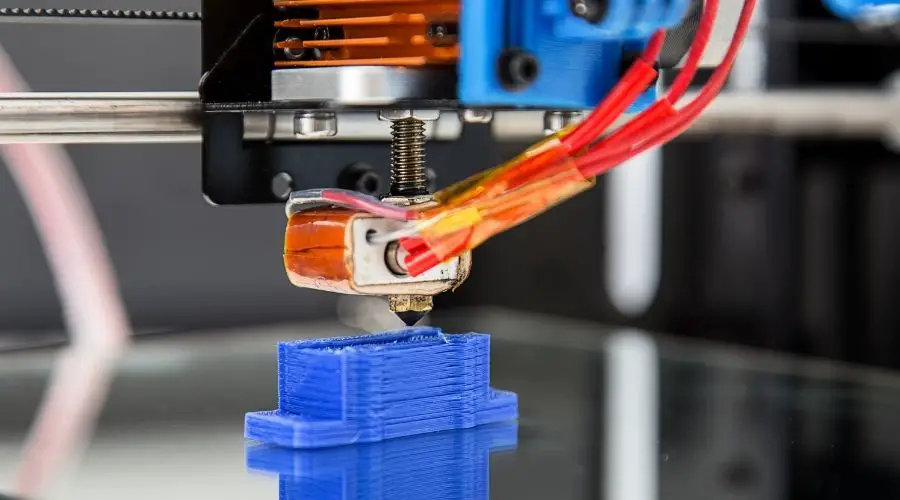When designing and building 3D prints, there are a few different ways to create your pieces. As any creator knows, 3D printing comes with unique challenges, such as warping, bending, or stickiness.
Fortunately, you can utilize other elements to avoid these issues. This article will break down the differences between a 3D print raft vs brim vs skirt and when to use each component.
3D print rafts are solid foundations underneath your piece. They act as a stabilizer, which is helpful for small prints or parts that may experience warping more easily. 3D print brims don’t go under the item – instead, they stick to the sides to help prevent edge warping.
Finally, 3D print skirts are a small perimeter on the outside of your piece. They don’t touch the item, though.
There are advantages and disadvantages to all three options, and we’ll discuss the times when they work best.
What is a 3D Print Raft?
A print raft is a layer of filament that sits underneath your piece. So, the raft is what sticks to the build surface, not the print itself. Typically, rafts are used with ABS printing because they can help prevent warping.
They can also stabilize small pieces that might not stay upright on their own. We should mention that rafts are only used with filament printing, not resin. Also, while ABS prints benefit from rafts the most, you can use them with other filament materials too.
Rafts have several components to them, including:
- Base Layers – These layers are on the bottom, touching the build platform. Base layers are thicker so that they provide better stability and resilience for your piece. Usually, creators will only do one or two thick base layers.
- Top Layers – These layers sit above the base layers and will touch your final print. It helps to have two or three top layers to ensure a smoother surface for printing. Doing this will also make it easier to separate the item from the base.
- Raft Offset – This term refers to how much the raft will extend outside of your piece. A larger offset works well for prints that need an extra sturdy foundation. However, you will need to use more filament to make it.
- Separation Distance – One issue with 3D print rafts is that you have to disconnect them from your final build. To alleviate this problem, you can incorporate a slight separation between the print and the top layers. Typically, this distance is 0.1 mm to ensure stability while making it easier to remove the raft.
- Above Raft Speed – When programming your 3D printer, you can set the above raft speed. This speed refers to how fast (or slow) the first layer of your print will be. Choosing a slow setting helps keep the piece connected to the raft, so it doesn’t separate or fall over.
Pros and Cons of 3D Print Rafts
Pro: Added Stability
Smaller prints can sometimes capsize or tilt during the printing process. When this happens, the print experiences warping and uneven edges. So, having a raft ensures smooth and even printing for reliable results with each piece. This stability also works for larger prints that may warp or bend from their own weight.
Con: Wasted Filament
Although print rafts are useful features, they can require lots of extra filament. While it’s possible to recycle filament, the process is lengthy and somewhat complicated. You also have to buy a filament recycler to do this. The other issue with using so much material is that you have to purchase new filaments more often.
Pro: Improved Bed Adhesion
Since the raft sticks to the build platform, it stays a lot better than the piece itself. Also, if you print extra-thick base layers, this adhesion is even stronger and more resilient. So, you can get better prints with more details and not worry about the piece coming off or unsticking during the process.
Con: Harder to Separate
Even with a small gap between the raft and the print, it can be difficult to separate the two. Usually, you need to use a flat, metal piece to get between the two layers. If you’re not careful, you can hurt yourself when removing your print. The other potential issue is damaging your piece if it’s stuck to the raft too much. If you haven’t separated a print from a raft before, we recommend practicing a few times with test prints if possible.
Pro: Consistent Results
Because 3D print rafts offer so much stability, you can print the same pieces over and over without much distortion between each one. So, if you’re making a set of game pieces or parts for a mechanical device, rafts can ensure the same quality every time.
What is a 3D Print Brim?
3D print brims are so-called because they resemble the brim of a hat. Unlike a raft, a brim is a single layer that extends out from the piece. The brim does not go underneath your print.
The primary element to figure out with a 3D print brim is how far it extends from the piece itself. The wider the brim, the more stability it offers. Brims work well for ABS prints to help prevent warping and bending.
Some creators use brims for all of their prints, while others may only utilize brims for smaller or more complex pieces. Overall, a brim is an easy solution to problems like warping and tilting.
Pros and Cons of 3D Print Brims
Pro: Better Bed Adhesion
Some pieces don’t have much of a footprint, so they can detach from the base or warp during the printing process. A wide brim helps your print stay attached to the platform to avoid these issues.
Con: Sanding the Print Edges
Because the brim doesn’t extend below your piece, there will be a small line where it attaches to the rest of the material. After removing the brim, you’ll need to sand this line so that it’s smooth and blends in.
Pro: Support Structure
If you’re printing pieces with a small base or lots of external supports, a brim can come in handy. Since top-heavy pieces can collapse or tilt during printing, the brim helps keep them stable and upright.
Con: Wasted Material
Compared to a raft, a 3D print rim uses much less filament. However, there is still waste once you’re finished, so you need to keep more filaments on hand and replace them more often.
Pro: Easier to Remove
Sometimes, removing a brim can be tricky, but it’s much less challenging than a raft. Considering how well a brim can help stabilize your prints, the removal process is worth any minor hassle.
What is a 3D Print Skirt?
A 3D print skirt is a thin layer of filament printed as an outline of the actual piece. Skirts don’t touch the prints at all, but they have some tangible benefits. There are a few settings to use when adding a skirt that can tell you a lot about how your print will go. These settings include:
- Extruder – You can test all of your print extruders to see if there are any issues before starting on your main piece. Or, you can just test the one you’re about to use.
- Layers – Typically, skirts are only one layer, but you can do more to see how well the filament sticks to itself.
- Offset – This term refers to the distance between the skirt and the product.
- Outlines – Most creators only make one outline, but you can add more as necessary. For example, if you’re testing multiple extruders, you can have an outline for each one.
Pros and Cons of 3D Print Skirts
Pro: Testing Before Printing
Whether you’re trying out a new extruder, filament, or build surface, it helps to test everything before printing. A skirt allows you to use all of your materials before starting on the main project. This way, you can spot any potential issues and correct them before you get too deep into your piece. Skirts work well for all prints, both big and small.
Con: Takes Up Space
The primary downside of a skirt is that it doesn’t provide stability or adhesion to the print itself. Instead, the skirt sits outside the piece, which can limit your building space. Skirts can get in the way if you’re making something large or trying to print multiple parts at once.
Pro: No Removal Process
While you do waste some materials with a skirt, you don’t have to remove them from your finished piece. Also, compared to a brim or a raft, a skirt uses far less filament.
Con: Extra Step
Depending on your perspective, this feature isn’t much of a con. Yes, you do need to program the skirt features and design, but since you’re getting value from the process, it’s worth the extra step.
Now that you know the difference between a 3D print raft vs brim vs skirt, you can use them to get more from your 3D printer. Feel free to mix and match settings to see what works best for your needs.