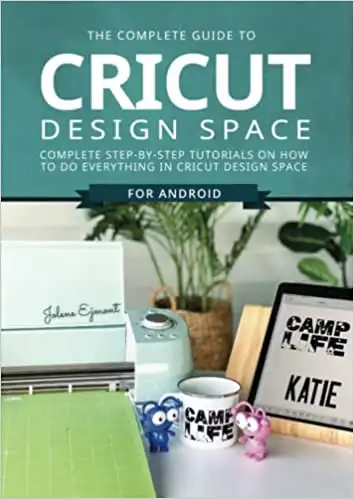Many crafters have asked, is Cricut compatible with Chromebook? Can I open my Design Space account with a Chromebook laptop?
Chromebooks are not able to connect to Cricut’s Design Space directly. Instead, you must download an Android app (if it is compatible with your device). Even then, some of the Design Space’s full features are not available.
Check your system requirements with Cricut’s website to verify if your device is compatible with Design Space.
If that all sounds like a lot of technical information to go through, keep reading. We’ll clarify for you exactly what you need in order to access Cricut’s Design Space, as well as a discussion of why the program isn’t compatible with Chromebooks.
Chromebook and Design Space Compatibility
Cricut states on their website that “Design Space is not supported on Chromebooks, or Unix/Linux Computers.” However, there are workarounds to this statement, which we’ll discuss below.
The reason Cricut claims the software won’t work with Chromebooks is that these devices “run Google’s Chrome operating system, which is not compatible with Design Space.”
While it’s not clear the reason why Cricut doesn’t support Design Space on Chromebooks, the fact of the matter is that there are workarounds and hacks. These methods may not get you the full capability of Design Space, but they can help you express your creativity when the mood strikes you.
That said, Design Space is a Cloud-based system. Even if you can’t access the program through your Chromebook, you should be able to pull it up on your phone, laptop, or desktop computer.
While it might be harder to design on a smaller screen such as your phone when compared to a Chromebook, that’s unfortunately one of the workarounds you’ll have to explore.
Related: What are the best computers and laptops to use with a Cricut machine?
Chromebook Workarounds for Design Space
Get quick tips and tricks for crafters who use Cricut Design Space with an Android for compatibility.
One particular Cricut Design Space user found that if you have a device that’s compatible with the Android app, you should be able to use Design Space on your Chromebook.
However, if your device is not compatible, you may have to wait until you have access to another device in order to begin designing.
Unfortunately, the version of Design Space available on the Android app is not the full Design Space you have access to on a desktop or laptop computer.
While some features might be missing, you can still upload and play with designs within the app to return to later on, on another device.
Related: What file formats can I use with Cricut Design Space?
List of Cricut Design Space Compatibility Requirements
Below are the following requirements (as of the writing of this article) necessary to access Cricut Design Space:
- Windows: If you want to use Design Space, you’ll need at least Windows 8. Your Windows device must have Bluetooth in order to connect with the Cricut machine. Design Space requires 4GB of RAM, 2 GB of free disk space, an Intel Dual-Core or equivalent AMD processor, and at least a 1024 pixel by 768 pixel screen resolution.
- Mac: Apple devices require the same amount of disk space and RAM, as well as Bluetooth and screen resolution. However, the CPU must be at least 1.83GHZ and you have to run the operating system 10.15 or newer.
- iOS: iPhone 5 to iPhone 12 models support Design Space. Most iPad mini models will run the software as well. iPads of the fifth through seventh generation are compatible, along with the Air 1-3, and the Pro from the 9.7 inch to the third generation of the 12.9 inch.
- Android: Android models 9.0 and newer are supported. Manufacturers include Samsung, Google Pixel, LG, and Motorola, but the performance varies by device. Only mobile devices and tablets can run Design Space, while those Chromebooks that are compatible with the Android app can run the software as well.
As you can see, Cricut has done its best to offer Design Space on a variety of devices. Chromebook users will have to do a bit more homework to figure out if they can use Design Space, but it is possible.
Design Your Way
We hope this article has helped you figure out which of your personal devices you can use with Cricut’s Design Space.
As Cricut develops their machines, this compatibility might change. However, it’s still best to check which devices are compatible so you don’t stifle your creativity and miss out on a wonderful project.