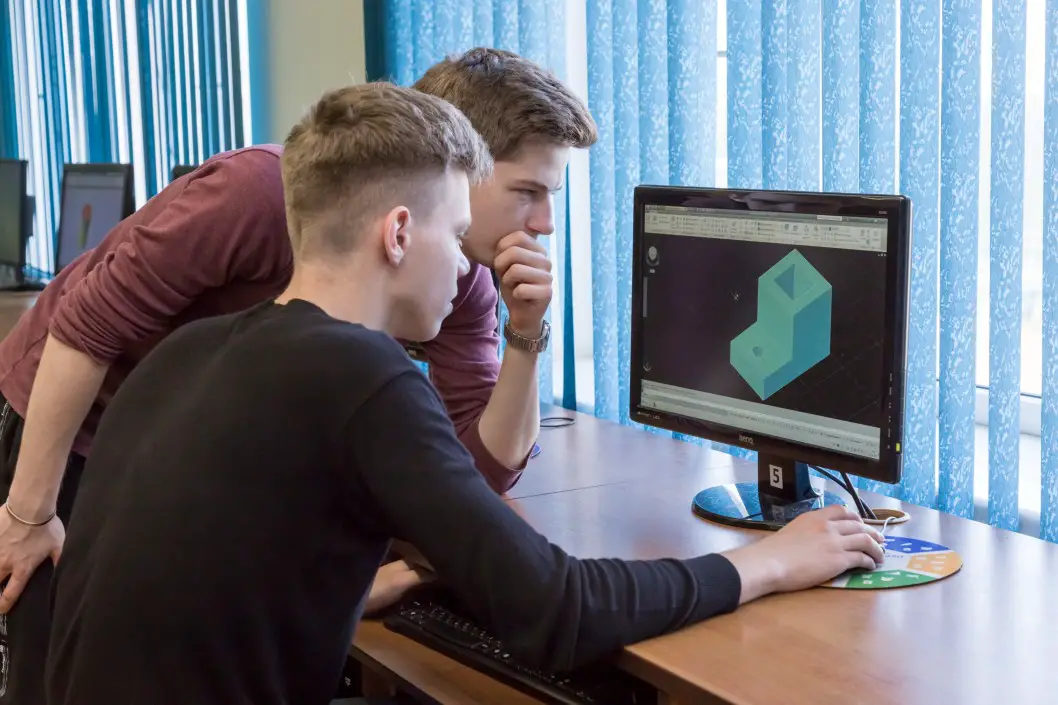DWG and DXF are two file formats that are commonly used in 2D and 3D design applications. Because of the fact that these file formats are so common, you are likely to have heard about them at some point.
However, it is important to go into a bit more detail about these file formats when trying to understand the differences in DWG vs DXF file types.
What is DWG?
The first thing that you should know about the file format DWG is the fact that a company known as Autodesk created this file type. Another important piece of information is that DWGs are capable of storing both 2D file formats as well as 3D file formats. A binary code is what makes up DWG files.
As a result of this, DWG files are far more compact when you compare them to text files. However, there are certainly downsides to DWG files, as well. The main disadvantage of DWG files is that not all programs are capable of reading DWG files.
This is because Autodesk made DWG files proprietary to them. As a result, if a customer or you happen not to have the right applications to view or even open DWG files, then it can be a serious issue. Unfortunately, there is no getting around that since Autodesk designed DWG files that way.
What Is DXF?
DXF is another file format and it is important to mention that it was also made by Autodesk.
One major difference between DXF and DWG is that DXF files can only store 2D file formats. They cannot store 3D file formats as DWG files can.
The two formats that DXF files use in order to store data are ASCII format and text format.
One disadvantage of DXF is that text formats are less compact than the binary file formats you see with DWG.
DXF files are approximately 25% larger than DWG files, generally speaking.
Despite this, DXF files are one example of what is known as an open-source file format. This means that you can open DXF files with the vast majority of CAD viewer programs and software that are available on the market.
When Should You Use A DWG File?
One part of the discussion about DWG vs DXF is when you should use each file format. The first instance in which you should use DWG files is if you are operating some kind of software from Autodesk. Besides that, you should use it when you operate CAD programs that actually accept the file format of DWG.
Beyond that, it is not the best idea to use DWG file formats.
You will likely have to transfer files at some point.
When you transfer files, you should know what kind of viewer program or CAD the recipient is probably going to use. This is a crucial step to making sure that the recipient can actually view the file.
As previously stated, only DWG file formats can capture 3D data, so you have to use it when capturing 3D data.
It is critical to remember this if you work with 3D data on a regular basis.
When Should You Use A DXF File?
Because DXF is an open-source file format, it is much easier to use it in general for a variety of purposes. If you are in the process of transferring files to another CAD program, you should certainly use DXF files.
Because DXF is an open-source file format, the majority of CAD viewers and programs can open the file. This helps make sure that whoever you send the file to can actually view it. That is the main upside of DXF files in general.
As you can see, there are pretty significant differences between the file format known as DXF and the file format known as DWG. DWG files are made specifically for some CAD programs but mostly for use by Autodesk software.
This is not the case for DXF files. The vast majority of CAD programs can use DXF files, in sharp contrast to DWG files.
The most critical thing to consider is the type of CAD system that you use.
As you likely know, it can prove quite frustrating to get a file that you cannot view. As a result, it is best to consider the CAD system that you use and choose a file format accordingly.