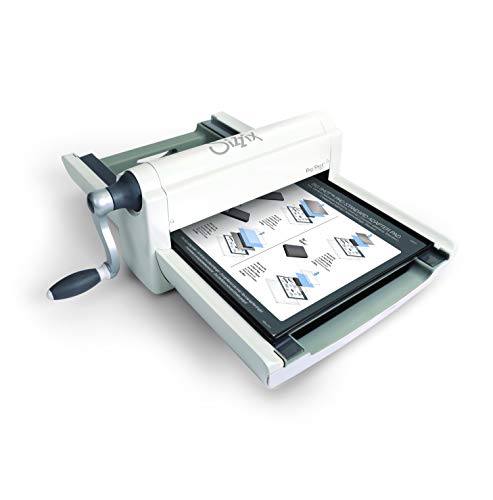This is a review of the Cricut Maker 3, the latest model of the Cricut Maker series.
Cricut is a well-known brand in the crafting industry. Representing a lineup of cutting and crafting machines, Cricut recently released the Maker 3. This top-of-the-line cutting machine does much more than snip through paper, as you’ll find out in this review.
Scrapbookers, custom T-shirt makers, sticker makers, and plenty of other crafting types call on the Cricut Maker series to support their businesses.
The Cricut Maker 3 ups the ante with the addition of modern features that enable the machine to do more in less time. This means even more creativity can happen for both those who love the brand already and those who haven’t discovered it yet.
We found the Cricut Maker 3 to be the evolution of the series, from the capabilities it has to the processes it enhances with the additional features.
This particular Maker model can perform the same tasks as the previous model, but with more functionality built in. Optimization allows you the freedom to cut more with less. With the new Cricut Maker 3, crafting takes on new heights.
In this article, we’ll discuss the newest features of the Cricut Maker 3 and show you how these upgrades can impact your experience.
As we explore the benefits of this new cutting machine, you may find ways you can take advantage of this technology to inspire your crafting. Those who’ve heard of the Cricut Maker might just find themselves ordering the Maker 3 to begin their Cricut experience.
We’ve also included a list of alternatives to the Cricut Maker 3 to help you decide which machine will provide the most value. Whether or not you choose to purchase the Cricut Maker 3 is up to you, but our guide will give you the context necessary to feel good about whatever machine strikes your fancy.
Are you ready to see what the Cricut Maker 3 can do for you?
Cricut Maker 3 Overview
The Cricut Maker 3 is a professional grade cutting machine that allows you to cut a variety of materials with various thicknesses. With over 300 possibilities for materials to cut, it’s hard to limit the possibilities of what you can make with this capable cutting machine used by hobbyists and self-sufficient crafting businesses alike.
For those of you not familiar with the Cricut Maker series, these machines are built to cut materials up to 2.4 millimeters thick, depending on the rigidity of the material you’re cutting. While the machine isn’t food safe, it can cut the following common materials you might use in crafting:
- Adhesive foil
- Spandex
- Cardstock
- Aluminum foil
- Genuine leather
- Infusable ink
- Neoprene
- Polyester
- Chiffon
- Grocery bag
- Carbon fiber
- Mesh
- Flannel
- Faux suede
- Felt
- Tooling leather
- Wrapping paper
- Balsa
- Kevlar
- Microfiber
- Tissue paper
- Bamboo
- Canvas
- Taffeta
- Tweed
- Cashmere
- Quilt batting
- Muslin
- Burlap
- Cotton
- Denim
- Rice paper
- Chantilly lace
- Iron-on
- Vellum
The Cricut Maker 3 machine earns its keep and then some. Cutting is much easier than it was before with the ability to cut without a mat. Rather than having to center the material on the mat and ensure it feeds in properly, the new Smart Materials do the work for you. A more powerful cutting machine cuts down on multiple passes and greater speeds translate to higher efficiency when it comes to a business’ bottom line.
For the best value in a cutting machine, choose the Cricut Maker 3. Easy-to-use software such as the Cricut Design Space makes translating designs from your head to the real world a breeze. Bluetooth capability means you won’t need tangled cords.
Plus, the Cricut community overflows with inspiration and new techniques with each passing day. The Cricut Maker 3 is a solid buy for all skill levels. With the Cricut Maker 3, you can make it.
Cricut Maker 3 Features
Highlighted below are some of the features you’ll soon find useful on the Cricut Maker 3, some of which are exclusive to the Cricut Maker 3 platform.
Cuts 300+ Materials
So what does the ability to cut hundreds of material types translate to in your Cricut experience?
Versatility.
With the Cricut Maker 3, you can choose from 13 different tools to cut various thicknesses. We’ll talk more about the tools you have to choose from in a minute, but know that this particular model of the Maker has the ability to cut twice as fast, with ten times the force of the previous model. That’s quite an upgrade for any crafter.
Let’s focus for a minute on those of you who use the Cricut Maker to run a crafting business. When you hear twice as fast with ten times the force, that should translate to higher efficiency numbers in your business mind.
Faster cutting processes, due to the power of its servo motor, means your machine will be running at half the time, allowing you to place a larger workload on those capable rollers.
Plus, more force behind those cuts can allow you to score deeper with each pass, cutting through thicker materials with more force to create cleaner edges as a result.
Smart Materials Means No Mat Required
When you hear “Smart Materials,” you might think of complicated (and expensive) cutting paper that requires a learning curve to use. But Cricut made it easy to figure out how to use this latest iteration in the materials market to improve your overall experience.
Basically, Smart Materials are those that don’t require a mat to cut. The Cricut Maker 3 can cut these materials up to 12 feet in length, given they’re longer than six inches and more than 13 inches wide. “For all other materials, the size of your mat would limit the size of your design,” but with Smart Materials, the mat doesn’t even enter the equation.
Removing the mat might make some crafters nervous. However, consider how many times you’ve had to worry about aligning the material properly on those mats. Dealing with the sticky surface (which is necessary for holding power) can be a pain, especially if you have pets around. All that pet hair gums up the surface.
Intricate designs can be difficult to remove from Cricut mats as well. Depending on how deep you made your cuts, you may be fighting the backing paper more than the mat itself in order to raise the design up successfully. Removing the mat from the process altogether does present a solution to those woes, along with new challenges, of course.
Cutting Tools and Capabilities
Cricut offers 13 different cutting tools for installation in the Cricut Maker 3. Here’s a quick guide to these tools and what they’re used for:
- Premium fine-point blade: This blade comes standard in the Cricut Maker 3 and can cut a variety of materials. It’s made from German carbide steel.
- Deep point blade: Thicker materials can be more easily cut with this tool, which has a steeper blade angle and is made from harder steel to withstand deep cuts.
- Bonded-fabric blade: Unlike vinyl, fabric can fray much more easily. Use this blade to ensure a clean cut every time.
- Rotary blade: Most often used with fabric, this tool cuts through material with ease. It’s basically a small rotary tool.
- Knife blade: You may have been surprised to find the Cricut Maker 3 can cut balsa wood. Use this particular tool for thick, dense materials.
- Scoring wheel: This tool comes as a single or double wheel, depending on your requirements. It can be used to create creases for many projects.
- Debossing tip: Cricut machines are just for cutting. You can create dimpled designs as well, especially with the debossing tip.
- Engraving tip: This particular tool takes cutting to the level of precision with the ability to engrave in a number of materials.
- Perforation blade: A blade of this type works great for cutting perforations for flyers or coupon books.
- Wavy blade: Straight lines are dull, so use the wavy blade for some character in your cutting.
- Foil transfer tool: If you’re looking for the foil effect, use this tool, which can be customized with one of three interchangeable tips (fine, medium, bold).
- Scoring stylus: Sometimes a stylus is a better tool than a wheel. This is the case with the scoring stylus, which pinpoints the scoring force.
- Roll holder: Cutting a roll of vinyl can be difficult, but not with the Cricut Roll Holder. This tray nestles your vinyl within a well to hold it during cutting. The integrated paper cutter makes cutting a breeze.
It’s important to remember to check your blades every once in a while. Various materials can gum up the surface and cause poor cutting results. Invest in a few blades or clean them every so often to improve your Cricut Maker 3 cutting experience.
Built-In Capabilities
Bluetooth allows us to do tons of things without the annoying cords lying around. In this case, you can easily send your designs to the Cricut Maker 3 machine itself via Bluetooth. Whether you connect via a laptop or desktop computer, or from your smartphone or tablet, Bluetooth brings the design from the Cricut Design Space to the Cricut Maker 3 for completion.
An integrated USB port also helps in charging your mobile device as you work. Plug your Cricut Maker 3 in to begin cutting and keep your tablet plugged in to the Cricut Maker 3 to piggy-back off the power. There’s also additional storage within the Cricut Maker 3 machine for all your tools, as well as a docking slot. Each of these features might not seem like much on their own, but they’re a great addition when you put them all together.
Cricut Design Space and Community
When it comes to crafting, there are particular products that inspire clubs and groups online. Cricut recognized this need for a community centered around using their products, so they’ve hosted a community you can tap into for ideas, inspiration, helpful tips and tricks, and so much more.
The Cricut Community can be found online and within the Cricut Design Space software as well. You’ll be doing most of your drafting and designing within the Cricut Design Space. Much like an upgraded version of Microsoft Paint mixed with Adobe PhotoShop and computer-aided design (CAD) software, the Cricut Design Space allows you to manipulate designs, send them to your Cricut cutting machine, and enjoy the results.
Within the Cricut Community, you’ll find projects submitted by users like you. Typically, they’ll include step-by-step instructions, as well as pictures, to illustrate how to recreate their project. Joining this community can give you inspiration and jumpstart your creative juices if you’re ever feeling overwhelmed with the possibilities or not sure where to begin.
Alternatives to Cricut Maker 3
If you’re not quite sold on the Cricut Maker 3, here are a few alternatives you can consider. Each has its own set of pros and cons, but might suit your purposes better.
Brother ScanNCut
You may know Brother as a printer brand, but they also manufacture the ScanNCut series. These machines scan and cut in one, so you don’t have to buy two separate machines. With the ability to automatically detect the thickness of your cutting materials, you won’t have to guess which setting to choose.
Plus, it cuts through fabric and sewing materials with ease. You can also send designs via Bluetooth or simply use the machine as a stand-alone cutting device with no computer or smartphone attached.
Silhouette Cameo 4
The Silhouette Cameo 4 machine resembles the Cricut Maker 3 in basic form, but allows you to cut materials up to three times faster than previous Silhouette models. Automation comes to this model in the form of a cutting tool detection setting, which makes cutting that much easier.
Most cutting machines work with rolled-up vinyl or similar materials, so Silhouette has included a built-in roll feeder to simplify the job. Check out more details on the Silhouette Cameo 4 to see if it’s the right machine for you.
Silhouette Curio
While the Cameo 4 might be the flagship of Silhouette, the Curio is the specialty machine that fills the gap. This machine is capable of creating personalized jewelry, stippled metal projects, and embossing clay. Etching allows you to create personalized metal pieces, such as pet tags.
Curio also allows you to cut up to five millimeters thick materials, or thinner materials with a smaller blade. The Silhouette Curio brings crafting to a whole new level.
Related: Have a look at our comparison of the Silhouette Curio vs Cameo
Sizzix Big Shot Pro
Speaking of specialty machines, the Sizzix Big Shot Pro exemplifies the latest technology in the die-cutting space. This machine is technically a die-cutter, but to simplify it to such a task is to ignore the possibilities it brings to the table.
This machine cuts as well as embosses, to help you create memorable crafts like quilts, scrapbook decorations, customized cards, and more. Give the Sizzix Big Shot Pro a glance if you’re a die-cutting enthusiast.
What Will You Make with Your Maker 3
The Cricut Maker 3 improves the existing cutting technology to bring crafters the ability to do more with a cutting machine.
From the addition of Smart Materials to the increased pressure and speed at which the Cricut Maker 3 cuts, this machine improves the lives of hobbyists and business crafters alike.
It’s everything you love about Cricut cutting machines with more capabilities built right in.
There are alternatives to the Cricut Maker 3, some of them with varying features that improve the crafting experience as well. Automatic sensing technologies found in these alternatives could improve the Cricut experience, but there is a certain sense of control in turning the material dial to the intended setting.
No matter which cutting machine you choose, continue creating and expressing your individual self.