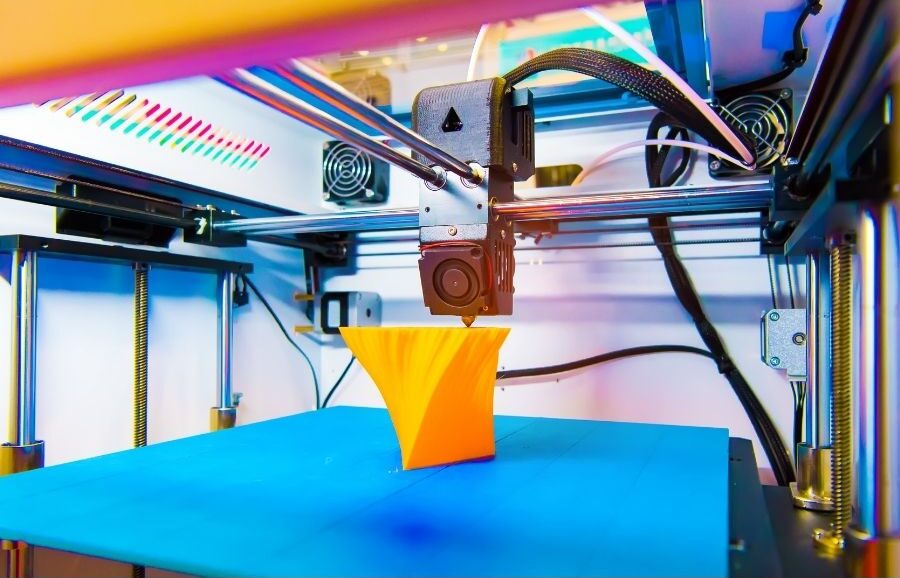PLA is short for polylactic acid. It is commonly used as a 3D printing material. PLA delamination occurs when the various print layers do not bond with each other properly. This can lead to cracking or separation between the different layers of your print.
Delamination is known to happen to all the materials commonly used for 3D printing, not just PLA. There are many different reasons that delamination can occur.
Read on to learn more about delamination.
Why Delamination Occurs

One of the main reasons that delamination occurs with PLA and other substances is temperatures that are too low. The hotter the layers of your print are, the more the PLA layers will flow together and dry together. Temperatures are most often too low during the printing process.
However, delamination can also occur if the print is over-cooled after the printing process because this can lead to overly low temperatures.
While overly low temperatures are the most common cause of PLA delamination, this is certainly not the only cause. Some delamination problems are caused by a layer height that is too high. Layer separation is also sometimes caused by an unclean hot end. If the hot end is so unclean that it is partially clogged, delamination is the likely result.
The Effects of Delamination
If your project becomes badly delaminated, it must be reprinted. Slight delamination may be acceptable, depending on the application. However, the negative effects of delamination are often too severe to salvage the print.
There are two main negative effects of delamination. First, delamination will cause visible cracks between the various layers of your print. This looks sloppy and professional. Second, layer separation will severely compromise the structural integrity of your print.
Ways to Prevent 3D Delamination
Get a Wider Print Nozzle
One of the simplest ways to prevent PLA delamination is to use a wider print nozzle. While this solution is simple and often effective, it is not always an option.
There are several potential problems with this solution. First, your print cannot be as detailed if you use a wider print nozzle. Also, you may need to purchase a second nozzle if you do not have a larger nozzle on hand. Finally, you will have to go through the process of removing the current nozzle you are using and installing a larger nozzle. This is a simple process on most 3D printers, but it can be time-consuming.
Check for Wet Filament
The wet filament is a common problem leading to delamination. If you notice that the layers of your print are separating, one of the first things that you should do is check on your filament. If it has gotten wet, this can lead to many problems, including delamination.
Filament that has gotten wet will quickly degrade to the point where it is virtually unusable. This happens quickly with thermoplastic polyurethane (TPU), but it can also happen with PLA.
If you notice that your filament is wet, you may want to try air-drying it. However, if your filament is very wet or has been wet for a long time, you will likely need to replace it with a new spool of filament.
The filament can be expensive, especially if it keeps getting wet and you must replace it regularly. It is important to keep your filament in an air-tight container. This will prevent moisture from humid air from getting into your filament and either degrading it or completely ruining it.
Adjust the Height of Your Print Layers
Another quick fix for PLA delamination is simply adjusting the height of your project’s print layers. Usually, the size of the print layer can help prevent delamination if it is decreased. This is usually not considered to be a permanent fix for delamination, as adjusting the layer height of your print will have a significant effect on both the level of detail and the strength of the material in your print.
If you decrease the print layer height to fight against layer separation, you will have the added benefit of gaining more detail in your print. However, your print may not need more detail than you had originally planned. Also, decreasing the layer height will result in your project having more layers. This means that the amount of filament you use will increase. Also, the print time will increase. Finally, the strength of the material used in your project will also decrease. For these reasons, adjusting the height of your print layers is often seen as a last resort when struggling with delamination.
Reduce the Amount of Cooling
One of the most common reasons that layer separation occurs is over-cooling. While cooling is necessary so that parts are ready more quickly, over-cooling can lead to layer separation. Over-cooling can also cause related problems when you over-cool the first layer of your part (such as warping). Keep in mind that heat is what fuses the layers of your print together, so you shouldn’t get impatient when cooling your part.
Many experts recommend slowly reducing the speed of your cooling fan in even increments until you notice that the layer separation has stopped. You can do this in increments of 5% or 10%. If you get all the way down to 0% and you are still experiencing layer separation, then you know that over-cooling is not the issue.
While over-cooling is usually caused by a fast-cooling fan, it can be caused by ambient factors. If you are printing in a room with a ceiling fan, for example, this can lead to over-cooling. It is best to protect your printer with an enclosure, as this will prevent over-cooling due to ambient factors.
Raise Your Extrusion Multiplier
Another way that you can combat PLA delamination is to raise the extrusion multiplier of your printer’s 3D slicer. The extrusion multiplier is also known as the flow rate. A 3D printer’s flow rate is more commonly adjusted when under-extrusion or over-extrusion are problems. However, it can also be useful when dealing with delamination.
If you are adjusting your extrusion multiplier to combat layer separation, you will need to adjust it upwards. Increasing the flow rate gradually may help you reduce or eliminate layer separation in your print. You should increase the extrusion multiplier by about 5% each time until the delamination stops. If you get to the point of over-extrusion and the delamination still hasn’t stopped, then you know that the flow rate is not causing the layer separation.
Increase the Temperature of Your Hot End
Another way to increase extrusion to battle layer separation is by raising the temperature of your hot end. This is also an effective way to combat under-extrusion.
As explained throughout this article, hot filament bonds together much better than colder filament. Increasing the temperature of your printer’s hot end will increase the temperature of the filament. This should improve the bonding between layers.
You should raise the temperature of your printer by about 5 degrees each time until you see little or no layer separation. If you reach the hottest temperature that your printer is capable of and you are still dealing with delamination, a cold hot end is not the cause of the problem.
Clean Out Your Hot End
Cleaning out your hot end is one of the first things that you should try when you are dealing with layer separation. It is a good idea to clean your printer’s nozzle and hot end on a regular basis. If you do not, it may become partially clogged. A printer that has not been cleaned in a very long time may even have a completely clogged hot end and nozzle.
If your printer is clogged up, it will under-extrude material. Less material means less bonding between layers. It is easy to clean out your printer’s hot end by simply heating it up to the normal printing temperature and use a metal pick to remove any built-up filament.