3D printers showcase some of the most advanced technology humans have ever created. The process involves building a three-dimensional object from a digital design made on a computer. They can be used for several purposes, from simple home applications like making a small toy or ball, or even in the food industry. With the technological advancements we’ve made so quickly, we are now able to 3D print food.
One of the most common frustrations owners of 3D printers face is having the nozzle become clogged with the printing medium, so we’ve put together this handy guide to help you learn how to clean a 3D printer nozzle.
3D Printers: The Basics
The process of 3D printing involves creating a three-dimensional object using a design made on a computer. The process is known as additive manufacturing; to create a 3D printed object, layers of material are added in succession.
This is quite unlike traditional casting, forging, and machining, in which the material is removed from a base item, or is poured into a mold and is shaped using presses, dies, or hammers. This process is also known as subtractive manufacturing.
The term ‘3D printing’ is a blanket term that is used to describe a range of processes in which a material or substance is solidified or joined under the control of a computer to create a three-dimensional object. The material is usually added together in layers to build up the final product steadily.
Previously, in the 1990s, 3D printing and 3D printing techniques were only thought to be suitable for producing aesthetic or functional prototypes rather than copies of an object, and the more appropriate term for it was ‘rapid prototyping.’
Nowadays, the material range and repeatability of 3D printing has increased so rapidly that some 3D printing methods are considered useful as an industrial manufacturing technology.
This means that the term ‘additive manufacturing’ can be used as a synonym for ‘3D printing.’ 3D printing does present some key advantages, with its main advantage being that it can be used to produce incredibly complex geometries and shapes, granted that the correct 3D digital model or CAD file is used.
The most common 3D printing process that is used today is a material extrusion technique that is known as fused deposition modeling. It is also the most inexpensive of the 3D printing processes, which is why it is so popular.
How Does Your 3D Printer’s Nozzle Become Clogged?
A clogged nozzle on a 3D printer can be caused by one of many widespread issues. Fortunately, these issues can be solved rather quickly. They can also be easily prevented from happening in the first place, as long as you pay some attention to certain aspects of your printer.
The first, and perhaps the most common cause, is an incorrect nozzle height. This may be common knowledge to most folks who own a 3D printer, but it is worth covering anyway. The nozzle on your 3D printer needs to be the correct height for you to print an object successfully.
If the nozzle is too high up, the material you are using to print will need to travel further to reach the print bed. This distance means that the material will cool on its way down, and will have trouble adhering to itself during the printing process.
On the other hand, if the nozzle is too close to the bed, a few issues may occur. First, there will not be enough room between the print bed and the nozzle to allow the material to be extruded correctly.
The insufficient room between the bed and the nozzle will also cause something known as retrograde extrusion, meaning that the printing material will begin to back up inside the nozzle, and will result in a clog.
Your printing temperature also needs to be correct for you to print correctly and avoid clogging. If the nozzle temperature is too low, the printing material will not melt well enough to be malleable.
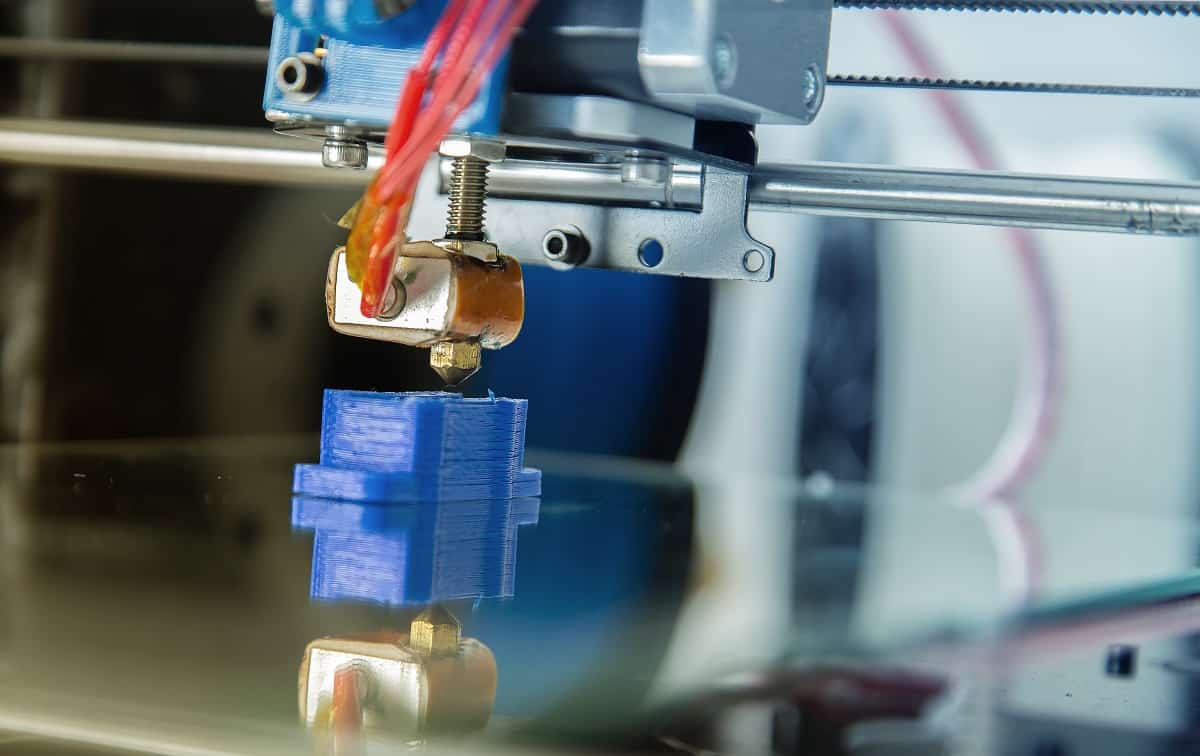
Unblocking a Clogged Nozzle
There are several techniques you can use to unclog your 3D printer’s nozzle, the majority of which are quite simple. Let’s go over a few of them.
Guitar strings
This is one of the simplest ways to learn for how to clean your 3D printer nozzle. You will need something that is strong and narrow, such as guitar strings or even acupuncture needles. If you can’t get your hands on either of those things, you could try a very thin needle or pin.
Heat the hot end of your printer to the temperature that the material clogging the nozzle requires to melt. Then use a pair of pliers to insert your desired tool into the nozzle and move it back and forth, breaking through the clogged material and removing it.
Solvents
If you are using a material in your printer that is relatively soluble, you can remove the nozzle and soak it in a solvent to remove the clogged material. Not all 3D printers are made equal, and each model has a different method of removing its nozzle.
Be sure to consult your owner’s manual for instructions on how to remove the nozzle properly before attempting to remove it yourself. Once you have successfully removed it, place it in a container filled with the solvent of your choice.
Leave the nozzle in the solvent for about 24 hours, then use a needle or guitar string to remove as much of the material as possible. You may need to repeat this process if you can’t get all of the material out at once.
Conclusion
To paraphrase the famous saying — prevention is the best solution. Try to take extra care and be extra cautious when using your 3D printer to avoid issues like clogged nozzles. If your nozzle does become clogged, though, do not panic. Just follow the steps mentioned above, and you’ll be good to go in no time. Now that you know how to clean a 3D Printer nozzle, you will well on your way to being a 3D printing master!


