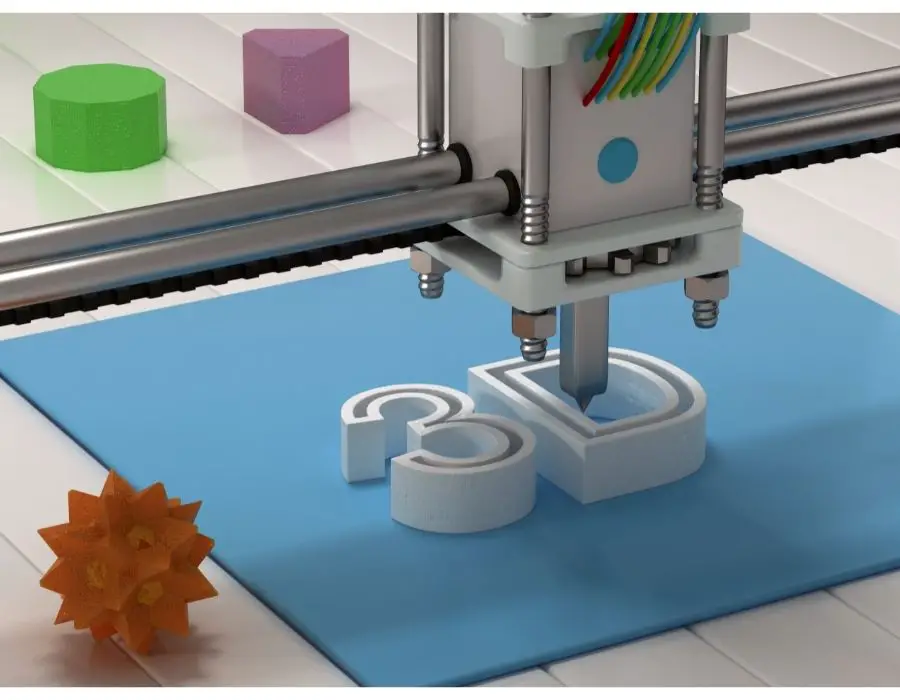Printing ABS with Ender 3: A Brief Overview
If you are into 3D printing, you need two things: material to print and a printer. ABS is the most popular thermoplastic polymer on the market.
It is used by both professionals and amateur hobbyists. The Ender 3 is by no means a professional-grade printer.

However, it is the best 3D printer for under $200. Printing ABS with an Ender 3 is not without its challenges. It can be done by anyone armed with the right facts and in sights about the plastic and the printer.
What is ABS?

3D printing has become all the rage over the last 20 years. It has enabled the replication of various objects in a hard plastic form. ABS, or Acrylonitrile Butadiene Styrene as it’s known by the experts, has been used as the material for printing in 3D for a long time.
ABS is familiar to most people. It is the same material used by LEGO in its building blocks and in electronic housings, auto parts, consumer products, and pipe fittings. It is tough, robust, and impact-resistant. ABS can also withstand high temperatures, which makes it perfect for 3D objects that must function in harsh conditions.
ABS requires little post-processing. This saves those who want to produce complex parts a great deal of time. The material can be painted, and it stands up well over time with few observed deformations. However, ABS must be kept dry because it absorbs moisture from the air.
A Most Popular Brand
ABS is one of the most common materials used by hobbyist 3D printers. However, ABS gives off a slight odor, which is why you should print it in an open space with good ventilation. The material also tends to warp, which is why you must control the temperature of your build volume. In sum, although it is popular and comes with some great properties, ABS can be difficult to print.
Ideally, you should use ABS with the Ender 3 Pro. The Ender 3 entry-level model, on the other hand, is one of the more affordable printers out there. It is perfect for hobbyists, tinkerers, and people who have only recently started printing in 3D.
Can You Print ABS with an Ender 3 Printer?
ABS is difficult to print. The Ender 3 is not a professional machine. Can the latter be used to print the former? The short answer is yes. Difficult does not mean impossible. There are ways to mitigate the common problems associated with printing ABS on an Ender 3.
Here are a few tips to help you along:
1. Regulate the Fan
The first thing you should check is the fan. Make sure that it is not on default. If it is, then you have a problem.
The Problem
The mainboard fan is directly related to ABS printing. If it overheats, then it will break down completely. It will also affect the rest of the machine, which will decrease the quality of your print because the electronics in the printer are less effective when it is hot.
There are Ender 3 printers that are wired to always be on. This is a problem, but it can be fixed. There are other Ender 3 printer setups in which the electronics fan is activated when the part cooling the fan is enabled. This is a problem because the part cooling the fan should not be activated, as it means the electronics fan is off.
The Solution
The resolution to all such problems involves re-wiring. You will have to switch the wiring for the hot end fan and the mainboard fan and disconnect the cooling fan. You will then need to set the controllable fan speeds to 100% in your slicer. This will activate your hot end fan, which is necessary to prevent a build-up of heat.
2. Make Your Bed
All Ender 3 printers come with a heated bed. This enables them to print ABS. A heated bed helps form the first layer of adhesion and keeps the temperature hot enough for the material to be shaped.
There are two popular versions of Ender 3: the stock Ender 3 Pro and Ender 3 V2.
The Ender 3 Pro comes with a surface that sets down the first layers of ABS smoothly and firmly. You can also add PEI-coated sheets or glue to help with the adhesion.
If you are having problems getting your prints to stick, you may have a warped bed. There are a few options here. You can level the bed, which involves placing it so that the nozzle tip is at the right distance over the entire surface of the build. If you have to level the bed after every print, then there is definitely something wrong with it, and you should consider a replacement.
You may also consider upgrading the stock springs or installing an automatic bed-leveling sensor. You can also switch to a glass bed or another build surface.
In this version of the Ender 3 printer, the heated bed temperature can reach 110 degrees Celsius—perfect for the printing of ABS. You may be able to get away with a lower temperature setting, but if you have problems with adhesion, you will need to crank it back up.
The Ender 3 V2 is different. It has a tempered glass build plate in addition to an aluminum underbelly and heating elements. The manufacturer’s recommended max temperature for this printer is 100 degrees Celsius. However, it is capable of reaching and maintain 110 degrees.
Many tests have been conducted on the V2 operating at this temperature. No noticeable deviations have been detected. To be safe, you should use an enclosure and upgrade your firmware.
If you do buy a new heating bed, you must ensure that it is non-magnetic. Studies show that a magnetized heating bed can adversely affect printing results.
3. Perfect Your Slicer Settings
You may need to change some of the settings on your printer. You should take the following actions:
- Nozzle temperature: ABS flows best between 220 and 240 degrees Celsius
- Bed temperature: The higher the bed temperature, the less the chance for defects; 100 to 110 degrees Celsius is the ideal range
- Part cooling fan: This needs to be turned off near the hot end, which will allow the ABS to cool down gradually and reduce the chances of warping
- Brim or raft: Either one of these will help mitigate the effects caused by thermal contraction
4. Add an Enclosure
To get the best outcome for your ABS product, you want to establish the best conditions. You should add an enclosure to your Ender 3 printer.
All Ender 3 printers have an open frame. This exposes whatever is printed on them to the elements. This is bad for all sorts of reasons. An errant draft or curious pet can cause problems with your object as it is being printed. An enclosure would help protect it.
Perhaps more importantly, an enclosure would keep the ambient temperature warm enough to prevent the warping of your product. An enclosure traps the heat produced by the bed, which prevents exposure to external elements.
As mentioned above, ABS gives off a rank odor. An enclosure will help minimize such noxious fumes so that you do not stink up your workplace.
All variations of the Ender 3 have roughly the same dimensions. You will not need to find a version-specific enclosure for your machine. In fact, it may not even be necessary to buy an enclosure at all.
Hobbyists have been known to create their own enclosures using a cardboard box, photo tent, or some other makeshift DIY item. As long as the enclosure can effectively maintain a warm ambient temperature, it can be used.
In Summary
There is nothing overly complex about 3D printing. The technology has advanced so far in so little time that it is now possible for anyone to do it. ABS remains the best printing material on the market. If used under the conditions that have been described above, it will produce excellent results. ABS prints that are post-processed with acetone have a smooth and glossy surface finish. Aesthetically, they have the same appearance as injection molded parts.
Any of the versions of the Ender 3 printer can be used to print ABS. Although there are printers that are much more advanced and produce a more professional-grade product, the Ender 3 is perfectly suitable for anyone who is a hobbyist or tinkerer.
It can be purchased for no more than $200. You need not spend large sums of money on a high-end 3D printer when a simpler machine helps you accomplish your goals.
If you are new to the world of 3D printing and you are unsure of what all the various terms and descriptions above mean, it is easier to gather more information and insight about them. 3D printing is not something that is limited to technicians and professionals. Nor is it an activity that is hard to learn about and master.
The Ender 3 gives you the capacity to print ABS without too much difficulty or hardship.