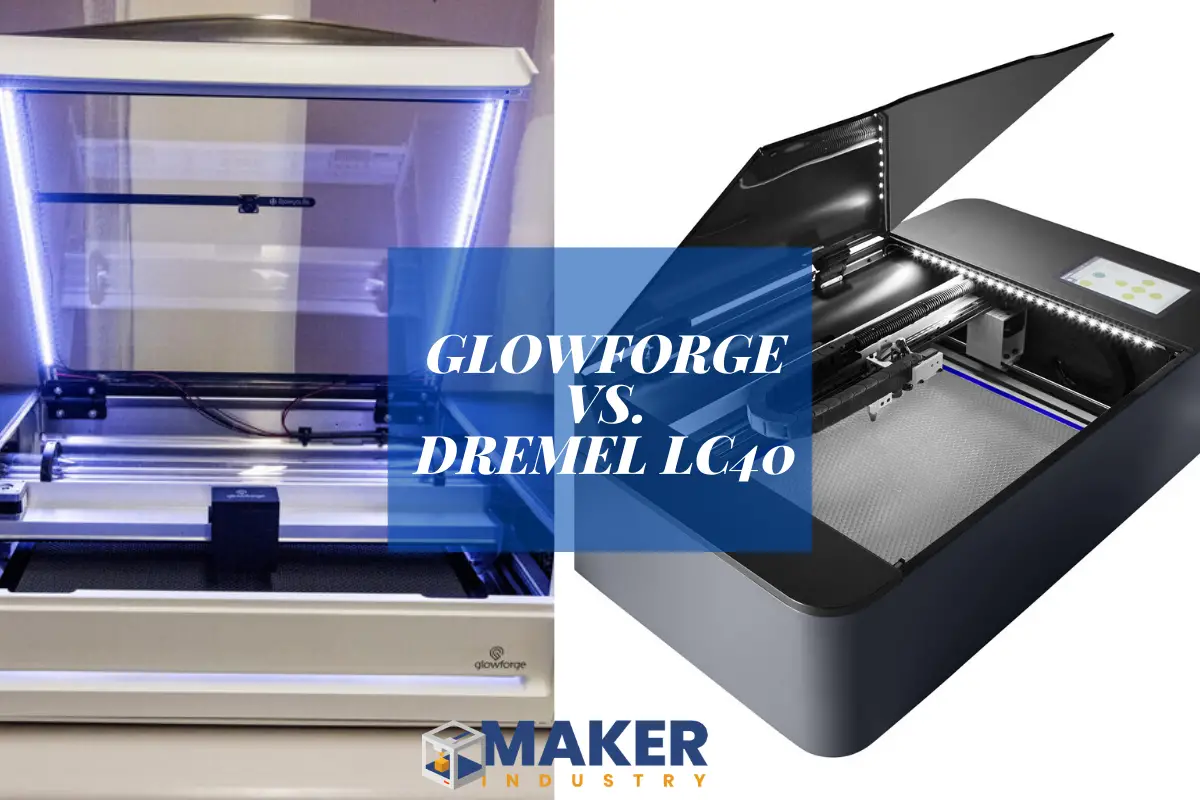The laser cutter market is one that is mostly unexplored, as it is not dominated by any one brand. Two of the most popular brands of laser cutters are Dremel and Glowforge, and the two are often compared to one another. So, let’s see which one is better if that’s even possible.
Dremel Laser Cutter
The Dremel Laser cutter is a desktop laser cutter, meaning that it works with particular software to cut and engrave the material of your choice. The Dremel laser software breaks down etching, printing, and engraving into three main steps: place, prepare, and print.
This software features a material library that allows you to configure print settings to be as precise and accurate as possible. All you do is select the type of material and its density, and the software will automatically load the predetermined print setting; all you need to do is click ‘print.’
The camera that is mounted above the print bed allows you to view exactly where you are cutting, and lets you use as much material as you desire. You are also able to use the camera to engrave and cut custom designs manually.
Dremel Advantages and Disadvantages
The Auto Array function helps you save material and time by letting you duplicate a piece throughout the workspace. You can also scale, rotate, snap, and transform to make pinpoint adjustments during the printing process.
The Dremel laser cutter has over 20,000 hours of counting and testing to ensure that it is consistent and reliable. It is also designed to be maintained with as much ease as possible, and also features smart sensors to detect potential issues and hazards, and correcs them on the fly.
This laser cutter from Dremel is perfect for those who are new to laser cutting and printing and are looking for an introduction to the process.

Glowforge Laser Cutter
The Glowforge laser cutter is around the same shape and size as a large-format printer and has an enhanced hefty impression thanks to the large slot on the front, which is a feature that is unique to this laser cutter. You are limited to 19.5 inches of work width but can place material of any length into the cutter.
The only other notable element on the Glowforge printer, besides the door, is an illuminated, metal ringed start button, After you have sent the instructions from your computer to the Glowforge, the button will flash, which means that it is ready to do the job, and pressing the button will begin the cutting process.
The backside of the Glowforge houses a circular vent that holds the exhaust fan, a power switch, and a connector for the power cable that comes included. This exhaust fan is a rather crucial element, so is the included exhaust hose, which is 4 inches long.
This hose is essential because the Glowforge engraves the material you are working with by basically burning it. Regardless of whether you are engraving acrylic or wood, fumes are being created that, for safety reasons, need to be ventilated.
Glowforge Advantages and Disadvantages
Glowforge also produces a compact filter that can be purchased with the laser cutter. It is a small box that houses an intake fan and a filter system that is able to absorb the fumes created by your projects without needing to vent them outdoors.
You will need to access the Glowforge web app after you have connected the laser cutter to your network and have set up a free account in order to use the device. From the web app, you are able to view the Glowforge’s bed via its preview camera, upload image files, as well as scale and align your designs.
The system is fairly intuitive and direct when compared to others, and lets you set a number of image files for on print, and also individually scale and place each component before the project is started.
You will need to make sure that the picture is set up to translate into laser etching if you want to do any engraving. This is not a problem for symbols and logos, but may be an issue if you are trying to make etchings of photos.
Which is Better? Glowforge vs Dremel
While the Glowforge does provide more functionality and use than the Dremel, the Dremel features far more convenience-oriented functions, such as its open-source material library. It also features more safety features than the Glowforge, but cannot vent the fumes that it creates as the Glowforge can.
If you are not trying to break the bank, then the Dremel is the way to go, as it is less expensive than the Glowforge Pro by a significant margin.
Conclusion
As with most things, deciding between the Dremel and the Glowforge will likely come down to a matter of preference and need. However, if the cost is a concern of yours, you will be better off choosing the Dremel, as while it does not provide as much functionality and customization as the Glowforge, it is less expensive, and also features more convenient functions.