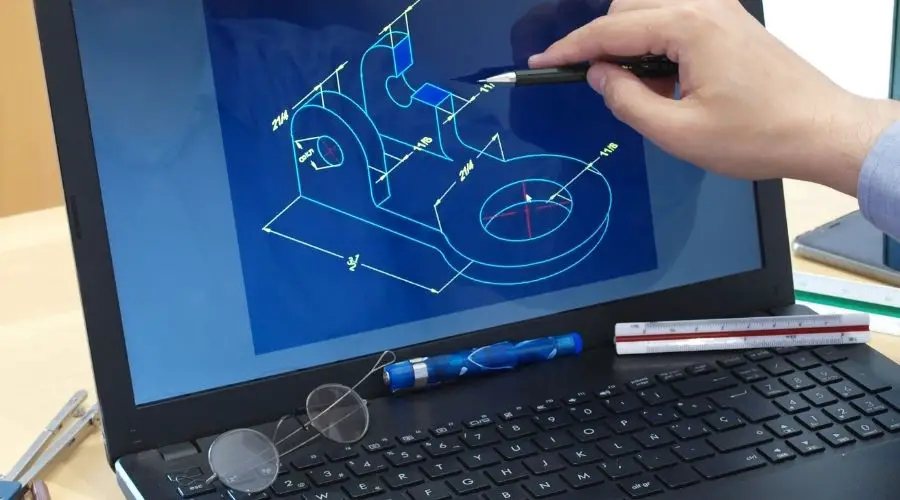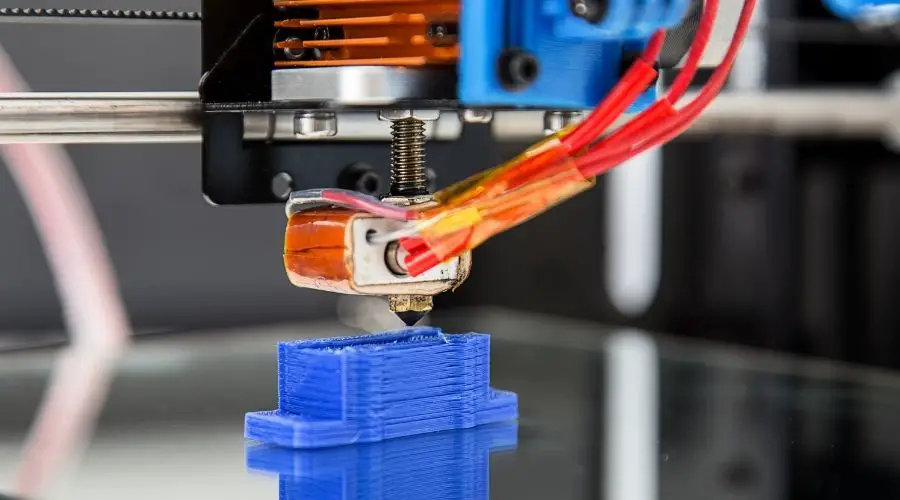3D printing, also known as additive manufacturing, opens up a whole new world of creative possibilities for makers.
Technology that was once limited to industrial designers and engineers is now accessible to anyone, from hobby level craftsmen to small business entrepreneurs.
The possibilities are almost limitless, but there is a lot to learn before you jump in.
To help you get started, this guide provides an introduction to key 3D terminology, equipment and processes, along with links to related articles and resources on our site.
Getting Started with 3D Printing
What is a 3D Printer?
In very simple terms, a 3D printer is a machine (or robot) that can produce a three-dimensional object from information contained in a digital file.
When the digital image file is imported, the printer software ‘slices’ the image into layers to understand the design and geometry of the print.
The printer then produces the object by depositing successive horizontal layers of filament, or selectively curing individual layers of resin, until the object is complete.
Who created the 3D Printer?
Learn more about the history and evolution of additive manufacturing to where it is today.
Understanding Printer Types and Materials
When we talk about 3D printing for makers and hobbyists, there are two main types of printing technologies to consider:
- Resin printers, which typically use SLA or DLP processes, and
- Filament printers, also known as FFF (fused filament fabrication) or FDM (fused deposition modeling
There are several key differences between the two techniques, including print resolution (detail and quality), print time, material durability and safety.
Explore the following resources to learn more about material types and related 3D printing technology, including resin vs filament printing:
SLA vs FDM
Understand the differences in print quality, cost, safety, ease of use, and more.
More Articles:
- What material does a 3D printer use?
- SLA vs SLS: Differences explained
- How much filament do you need for 3D printing?
- What is UV Resin?
- FFF vs FDM: Is there any difference?
- TPU vs TPE: Head-to-Head Comparison
3D Printing Software and File Formats
To make your 3D creation come to life, you need to start with a digital model. Luckily, we can create 3D ready digital designs using anything from advanced CAD software to new user-friendly programs like Blender, Sketchup, and Tinkercad.
You can also explore open-source file repositories like Thingiverse, YouMagine and Cults to find free designs and inspiration for your next build.
Or, if you’re looking for the next level of speed and efficiency in creating 3D models, you can construct your digital image using a 3D Scanner.
No matter which method you choose, it’s helpful to understand the basics, including the file types you’ll be using, like .stl (stereolithography) files, and the process of importing designs into CAM (computer-aided manufacturing) software and using slicing programs.
Here are some resources to get you started:
3D Modeling Software
The best free and open-source 3D design programs available to download today.
More Articles:
Which 3D Printer Should You Buy?
Once you’ve learned the basics of resin and filament printers, and researched different types of 3D modeling software, file repositories, and interfaces, you’ll need to find the right equipment for your projects*.
Modern 3D printers come in many shapes and sizes, some with much steeper learning curves than others.
Since our site is focused on those who are new to additive manufacturing, we’ve narrowed down the choices with a series of buyer’s guides for entry-level desktop printers.
Best 3D Printers for Beginners
The top user-friendly desktop models with all the features you need to bring your designs to life.
More Buyer’s Guides and Reviews:
- A Guide to the 7 Best Delta 3D Printers
- Best 3D Printers Under $1000
- Best 3D Printers Under $300
- Comgrow Ender 3 Review
- Elegoo Mars vs Anycubic Photon
- Best Cameras for 3D Printing
*Before you run out and buy a fancy new printer, check to see if you can use one through work, school or a local makerspace. It’s a great way to learn and collaborate with others before deciding on a model of your own.
Further Learning
3D Printing Technical Terms and Concepts
As you fine tune your design and printing process, you’ll need to become familiar with the components of the printer, program settings and support adjustments.
Start with these articles to learn more and check back as we add more explanatory guides to our library:
Raft vs Brim vs Skirt
Understand what these terms mean and how they can affect the quality of your print.
More Technical 3D Articles:
- Understanding Layer Height in 3D Printing
- Gyroid Infills 101
- Direct Drive vs Bowden Extruders
- Delta vs Cartesian 3D Printers
- How to Level your 3D Printer Bed
- 3D Printing Tolerances: Basics Explained
Cleaning, Maintainenance and Post-Processing
Owning an expensive piece of equipment like a 3D printer means you need to know how to perform regular cleaning and maintenance to keep it in good working condition.
Also, beyond the steps of designing, setting up, and completing a print, there is also the need for post-processing – i.e. curing parts, removing support structures, cleaning excess resin or filament, and finalizing the end-use part or product.
Here are some articles to get you started:

How to Clean Your 3D Parts
This guide includes 5 simple steps to guide you through the process of cleaning up your designs after processing.
More Cleaning and Processing Guides:
- How to Clean Your 3D printer Nozzle
- How to Clean Your 3D printer Bed
- How to Remove Your Prints and Supports
- Can You Over Cure UV Resin?
- What is PLA Delamination?
What can you make with a 3D Printer?
So, now that we know all about types of printers, technical concepts, maintenance and post-processing, what can you actually make with a 3D printer?
As mentioned, the possibilities are practically limitless. People are using additive manufacturing to produce consumer goods, medical devices, electrical components, bioengineered products, automotive parts, food, houses, sporting gear – the list goes on,
But what we like to focus on are the products made by everyday makers. And we’re constantly on the hunt for new examples to showcase on this site.
Here are a few to check out and hopefully find some inspiration from:
What Can You Make and Sell with a 3D Printer?
An introduction to the range of possibilities